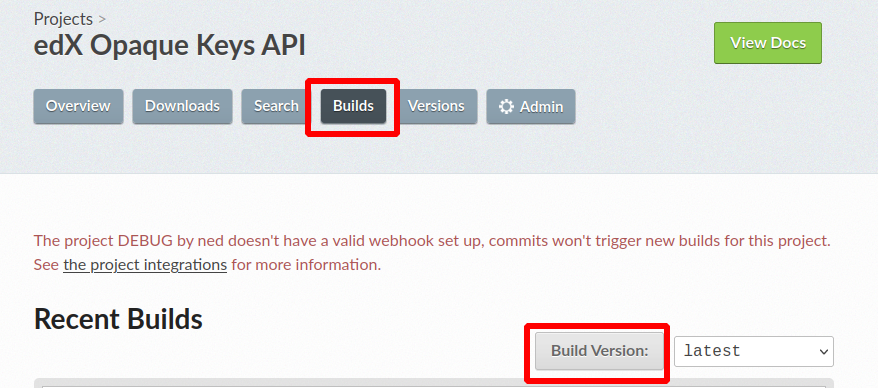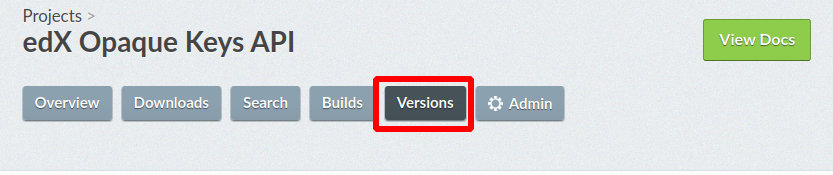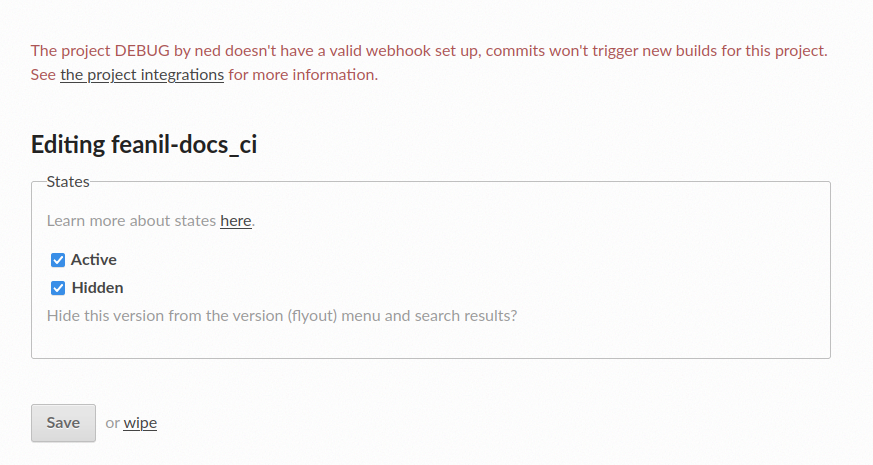...
Documentation projects on ReadTheDocs can be broken. This page is about how to fix them.
Use .readthedocs.yml
The best advice is to configure ReadTheDocs with a .readthedocs.yml file in your repo. ReadTheDocs has docs about how to use it (natch): https://docs.readthedocs.io/en/stable/config-file/v2.html A few of our repos already use this file:
https://github.com/edx/open-edx-proposals/blob/master/.readthedocs.yaml
https://github.com/edx/devstack/blob/master/.readthedocs.yml
Getting the login For ReadTheDocs
...
Example PR of doing this in opaque-keys
Use .readthedocs.yml
To fix most problems, you’ll probably need to update the settings. The best advice is to configure ReadTheDocs with a .readthedocs.yml file in your repo. ReadTheDocs has docs about how to use it (natch): https://docs.readthedocs.io/en/stable/config-file/v2.html
A few of our repos already use this file:
https://github.com/edx/open-edx-proposals/blob/master/.readthedocs.yaml
https://github.com/edx/devstack/blob/master/.readthedocs.yml
Add a new .readthedocs.yml
If the repo is missing a .readthedocs.yml you’ll want to make a new one. Use this example as a starting point:
| Expand | ||
|---|---|---|
| ||
|
RTD also has a doc on how to migrate to the config file from the web interface.
Testing .readthedocs.yml Changes
Push your changes up to Github on your PR branch.
Follow the directions from the
Go to the build outputsection to go to your repos ReadTheDocs project page.Go to the
Buildspage for your project and build the latest version of the docs.(This will pull all the latest code including any new branches).Go to the
Versionspage for your project.Under the
Activate a Versionsection, find the name of your PR branch.Click
Activateon your PR branch.Set your branch to be active and hidden and then save the changes.
Now you should be able to run builds of your branch to test any changes you’re making to the
.readthedocs.ymlfile.Go back to the
Buildsscreen and build your branch as many times as you need while you iterate on changes.When you’re done testing, de-activate your branch on the
Versionspage.
Common Documentation Building Problems
Wrong Python Version on RTD
If RTD is trying to build the docs using an older version of Python (2.x) you can update that version.
If your repo has a .readthedocss.yml, update the python version in that file and push up a new PR.
If it is still configured via the web interface, consider moving your settings to .readthedocs.yml as a part of the fix. You can also update the setting in the web interface by going to ‘Admin’->'Advanced Settings' and try to re-build the project.
...
If you see a ‘No such file or directory’ message on the requirements file, the issue might be with the config in your repo. Update the path in .
If your repo has a .readthedocss.yml, ensure that the correct path to the requirements file is in there.
If it is still configured via the web interface, consider moving your settings to .readthedocs.yml as a part of the fix. You can also update the setting in the web interface by going to ‘Admin’->'Advanced Settings' to match put in the correct path to the requirements file needed to build the docs.
...