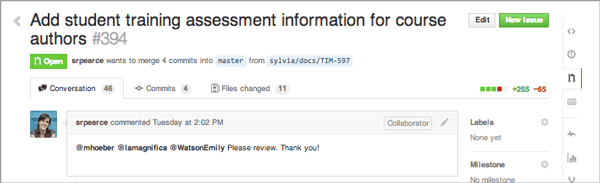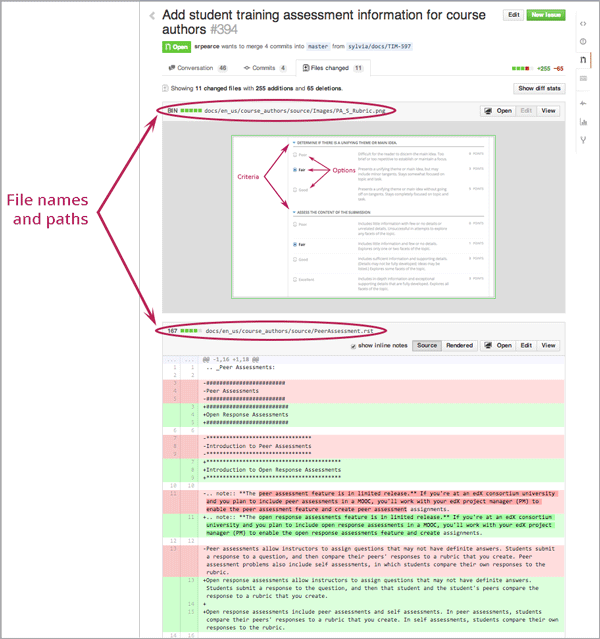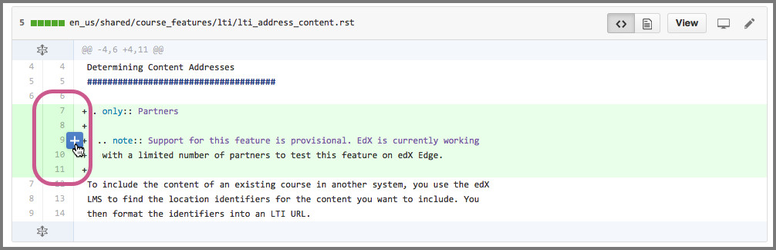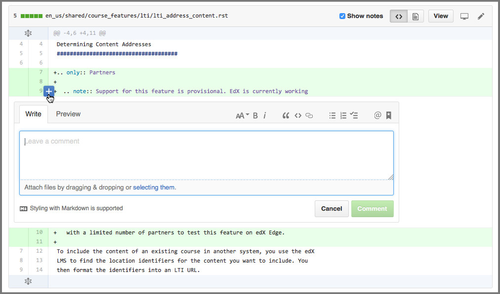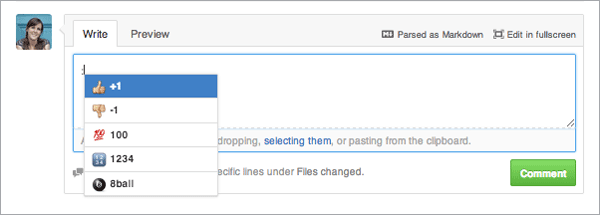...
- When you are tagged in a pull request in GitHub, you receive an e-mail that contains a link that takes you to the main page of the pull request. Near the top of the page you can see three tabs: Conversation, Commits, and Files Changed.
- To see the changes, click the Files Changed tab.
- When you click the Files Changed tab, you can see each of the text files that have changed, one after the other. If any image files have been changed, added, or deleted, these image files appear separately from the text files.
- In text files, deletions are in red and insertions are in green.
- If you want to make a comment, move your cursor to the start of the line you want to comment on. A plus sign icon appears.
- Click the icon and add your comment. When you select Comment, your comment appears inline with the text.
- If you don't want to wade through the raw text files, look at the title bar for the file. You'll see aView option. Click this button to see an HTML view of the file. The only problems with this view are 1) you can't see images and 2) you can't make comments; you have to use your browser's back button to go back to the original, find the line you want to comment on, etc.
- After you've added comments, go to the Conversation tab and enter a general comment like, "I finished my review". The doc team will review your comments, make changes, and probably ask you to review it again.
- When you don't have any more comments and think that every looks pretty good, add your thumbs up on the Conversation tab. To add a "thumbs up" sign type
:+1:(with the colons). (The "thumbs up" sign appears as soon as you type the first colon.)
Built HTML Documents
In addition to this version that you see in GitHub, the doc team sometimes creates a built HTML version that shows the documentation the way that it will look online. If so, the doc team will provide a link to the HTML output for the draft Readthedocs project in the pull request. You can view the HTML output, then go back to GitHub to make comments.