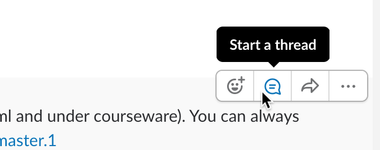The Open edX community has a Slack workspace for live community chat. You can join by requesting an automatic invitation.
Slack works best when everyone uses it well. Here are some guidelines for how to get the most out of Slack.
Use the right channel
The Slack workspace is divided into different channels for different topics. There are dozens of channels. It's important to choose the right one. #general is the default channel, but that doesn't mean it's the right place for your question or discussion. Some of the common channels:
...
If you aren't sure what channel is best, ask in #general, and you might hear about a new channel you hadn't discovered yet.
Please only ask in one channel at a time. If you don't get an answer after a while (say 6 hours), you can try a different channel. Posting in more than one channel at once just distracts more people.
Keep discussions public
Slack is a public place, where everyone can talk and see what people are talking about. Direct messages might be appropriate if you have something private to discuss. Direct messages shouldn't be used to get the attention of someone you think can help. Everyone is busy, and everyone wants to help more. Ask in a public channel.
If someone asks you for help in a direct message, you should point them to an appropriate public channel, and then help them there if you want. It isn't impolite to ask that discussions be public. The Open edX community is built on sharing, and sharing our help is important. We have limited resources. Help should be public so that others can learn, or help. Even months later, public discussions can be found by searching Slack. Direct messages are locked away. Avoid them.
Use Threads
In public channels, it can be hard to have a long conversation. It's easy to feel like you are cluttering the channel with a discussion that most people don't want to see. Slack's Thread feature is the best way to keep the discussion public, but out of everyone's way. A thread is a regular discussion, but off to the side, so it's out of the main flow of the channel.
To start or respond to a thread, use the speech bubble tool that appears at the right when you hover over a message:
Choose an appropriate level of detail
If you need help with a technical problem, you'll need to provide a number of details. Try to be specific about what you've tried, and what you are seeing. "It didn't work" doesn't tell helpers enough to fix the problem.
Often, you'll need to provide bulky information like log files or terminal sessions. It's best to put these in a pastebin so they won't clutter the discussion. Here are some instructions on How to use a pastebin. If you have something on a terminal screen you want to share, please copy the text from the terminal and put it in a pastebin as text. Screenshots are harder to read, and can't be searched.
Update your profile
The more people know about you, the more likely you are to connect well. Slack lets you include your full name, a photo, and an affiliation. Add them so that people will see that you are also a person, just like them! ![]()
...