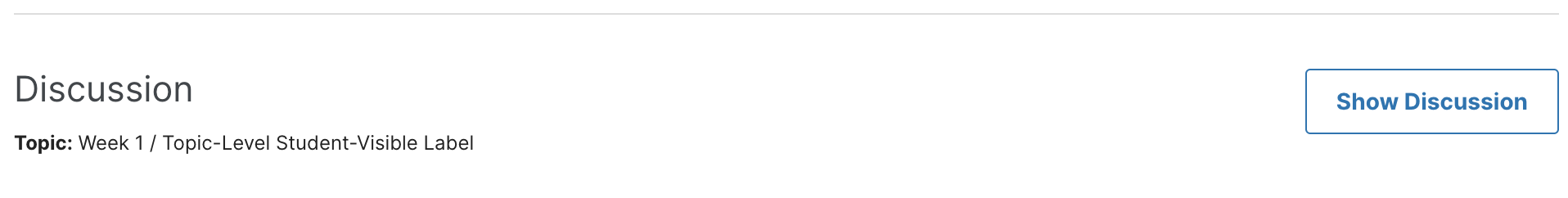| Table of Contents |
|---|
...
Course teams will have the option to skip discussion topics for graded units.
Figma mockups for 1.7 related configurations: https://www.figma.com/file/SeNpRff5HxzdpCgoD5pmlQ/Apps-and-resources-landing-page?node-id=3786%3A18911
Rollout decisions
What will the rollout look like?
We only plan to rollout in-context discussions for new courses and re-runs.
New courses:
All new courses will use the new discussion provider by default.
Once the course or a unit is published, “the script” will run and create discussion topics.
Course re-runs:
Re-run of a course will use the new discussion provider by default.
Once re-run has been created, “the script” will run and create discussion topics, with following rules:
For unit without an existing discussion xblock, new topic will NOT be created during migration.
For a unit having at least 1 discussion xblock, a new topic will be created. Topic of existing discussion xblock will not be used.
If a unit lies within a graded subsection, and contains at least 1 discussion xblock, a new topic will be created and “Graded” toggle will be automatically turned on for the course.
For a unit within an Exam subsection, new topic will not be created even if the unit already has a discussion xblock.
A banner will show up in studio saying something like “Hey we’ve migrated discussions over to the new topic structure. Learn more about it here. Topics in discussion xblocks are not accommodated in the new topic structure.”
For units that were not assigned new topics, there is an option in studio to create topics for a unit, as seen below.
...
Running courses:
We do not plan to migrate running courses to avoid complexities associated with existing discussions threads in xblocks.
Once a course using new provider has been started:
If a new unit is published, a new topic will be created be automatically created and linked to that unit.
If the newly published unit contains an xblock, that xblock will be ignored.
xblocks in courses using new provider
All xblocks will appear in collapsed state, as seen below, with inactive “Show Discussion” button.
Can we stop showing option to add xblocks in courses using the new provider?
Rolling back new provider for a course
We want the migration to be non-reversible. Therefore, we wont provide a rollback option on the frontend. However, if a course team really wants to use the legacy provider for a new course or re-run, we want to be able to migrate that particular course manually.
...