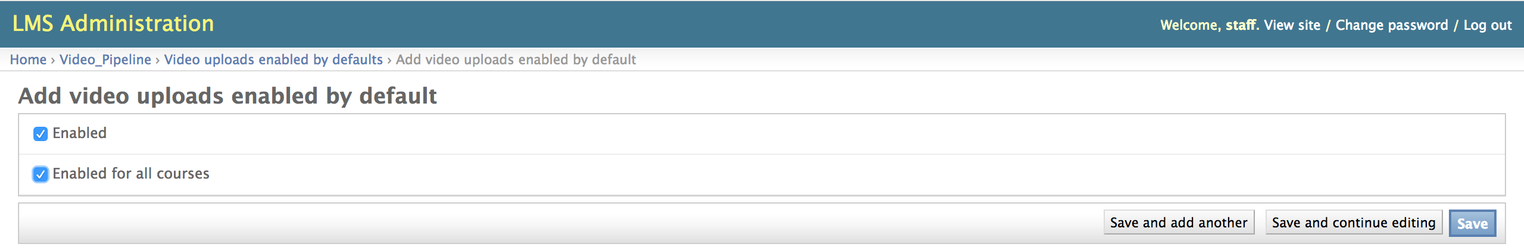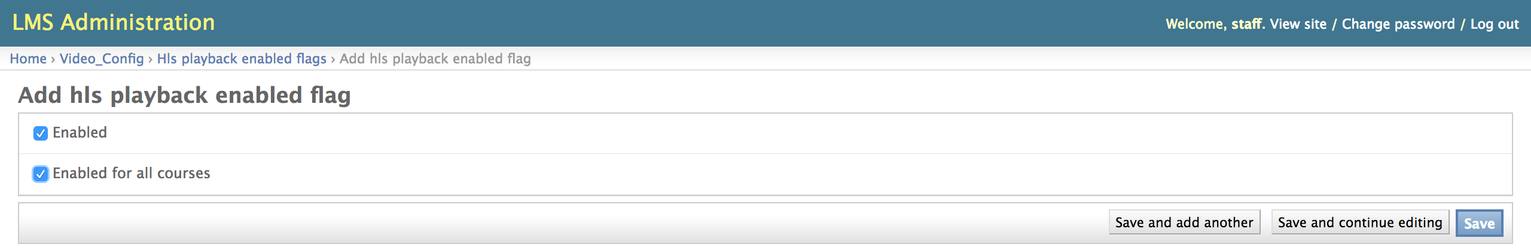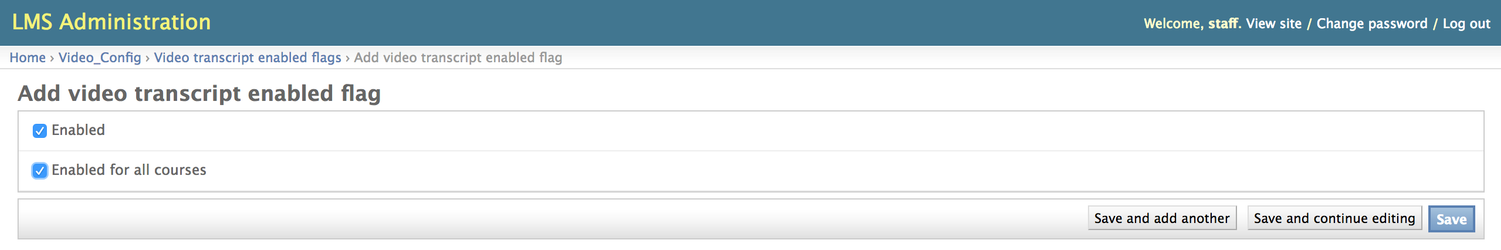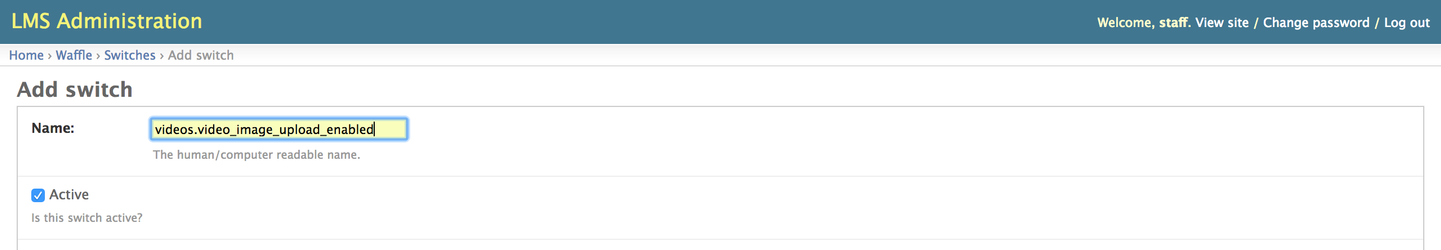Build and Configure a Sandbox
...
If you haven't, create an edxapp superuser (The provided example sets 'staff' as a superuser, which is fine).:
| Code Block | ||||
|---|---|---|---|---|
| ||||
sudo su -s /bin/bash edxapp cd /edx/bin/python.edxapp /edx/bin/manage.edxapp lms manage_user staff staff@example.com --staff --superuser --settings=awsproduction exit # deactivate env |
...
Check and configure VAL access
Log in to the django admin (usually ${YOUR_SANDBOX_URL}/admin). Go to Oauth2 > Clients. There should be an extant client with a suffix like 'api/val/v0'. Click through.
...
| Code Block | ||
|---|---|---|
| ||
sudo /edx/bin/supervisorctl # then, for example tail -f veda_encode_worker stderr # for veda_encode_worker errlog |
Execute the tail command for other processes to see their logs
Complete Video Flow Testing:
For a complete video testing on sandbox, we also need to enable/add the below settings from sandbox platform admin: Once all the settings are configured, Follow the below steps to ensure that complete video flow is working on sandbox.
- Open Video Uploads page
- Add Cielo24/3Play Credentials. Please see this doc for details.
- Add Transcript settings
- Upload Video
- If everything is working on sandbox than all the uploaded videos should be completed with Ready or Transcript Ready status and one should see Thumbnail and expected Transcripts.
Enable Video Uploads by Default: This will enable the Video Uplods page for all courses by default.
Enable HLS Playback: This will enable the HLS playback for all courses.
Enable Video Transcript: This will enable the Transcript Settings on Video Uploads page so that authors can add Cielo24/3Play Media credentials and transcription settings.
Add Video Image Switch: This will enable Video Image Thumbnail on Video Uploads page.