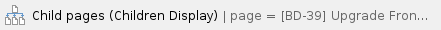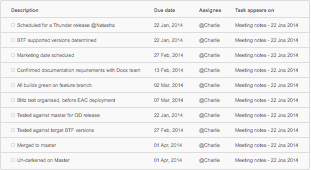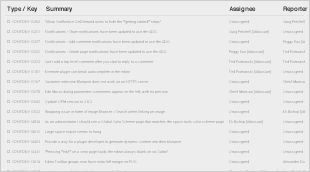For any of the items on this page, you can also take a look at existing blended project pages for reference. If you have any questions, please reach out to Michelle Philbrick.
LABELS: Make sure your blended project page has the 2 following labels #blended AND #[name of provider] (e.g. #blended #opencraft - or whichever provider is helping on the project)
PRIVACY: For blended project pages, the default privacy setting is OK (everyone has access)
Blended Project ID | BD-39 | Blended Project Epic | 
| Project Status & Hours | Update Jan 2023: Project is no longer being worked on since React has been upgraded successfully. https://docs.google.com/spreadsheets/d/1qe6t3NSxSroXCmFxj1FJqf4psM5nA5OpGrrLPJfkmy4/edit#gid=1537348549 | edX Product Lead | Mat Carter (Deactivated) | edX Technical Primary | Ben Warzeski (Deactivated) | Provider | EduNext | Provider Lead | | Calendly Scheduling Link | https://calendly.com/nasthagiri | Slack Channel | #micro-frontend (Open edX workspace)
#external-openedx-edx-micro-frontend (edX workspace) | Meeting Cadence / Preference | | Method of Action Item Tracking | | Escalation Path | Insert link to provider's private page here as the escalation path is outlined there | Relevant Discovery Documents | Insert links to important project docs/drive folders | Status Update Frequency | Insert agreed upon cadence of project status updates from provider (ideally this should be every 1-2 weeks) | Target Completion Date | | SOW Completion Date | |
|
Open Action Items
Insert a “Task Report” macro here from the “+” menu above. In the top field of the task table properties “Space(s) and page(s),” it should self-refer to your project page (e.g., if your project page is BD-XX, the “Space(s) and page(s)” field should pull from BD-XX). Click “insert.” NOTE: You may need to publish a draft version of your page before adding this table, so your page appears when filling in this field.
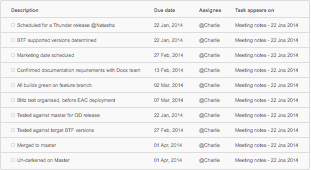
Linked Project Milestones
This section will link to all the milestones / epics to this blended project the Open edX JIRA site.
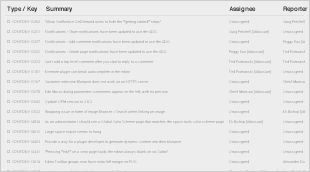
Relevant Pull Requests linked to Blended Project Epic
This section will link to the edX internal Blended project epic, and contains all Pull Requests related to this Blended Project.
Insert a JIRA macro here from the "+" menu above. Use the following filter to populate your project's info in the chart: "Epic Link" = BLENDED-XX
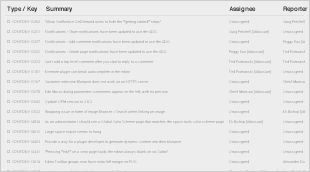
Meeting Notes