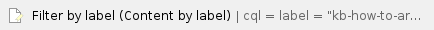Steps to follow when you have created an external repo under /edx, and it is up on GitHub.
Step-by-step guide
Add the steps involved:
- Make sure your repo is up-to-date. Clone the repo URL (HTTPS clone URL), and copy the latest commit.
- In edx-platform repo - go to requirements/edx/github.txt and add an entry with this format
-e git+<cloned HTTPS repo URL>@<latest_commit>#egg=<dependency_name>
Ex. -e git+https://github.com/edx/opaque-keys.git@df0dd602869e498e512659bb4bd243309e30e19a#egg=opaque-key - Now that you have made an entry in the ‘github.txt’; go to directory /edx/app/edxapp/edx-platform, and run
pip install -r requirements/edx/github.txt
| You may also want to use visual panels to communicate related information, tips or things users need to be aware of. |
Related articles
Related articles appear here based on the labels you select. Click to edit the macro and add or change labels.