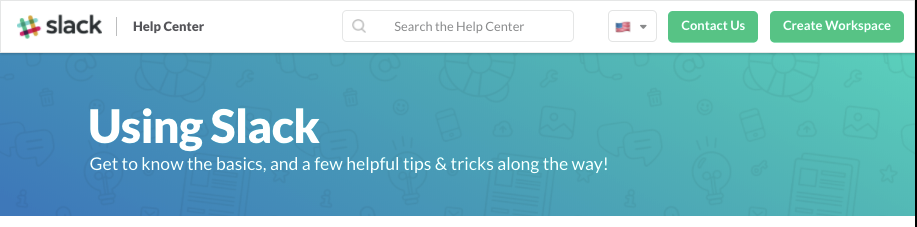The edX Help Center will continue to evolve to deliver best-in-class user assistance for all edX learners, in all supported locales. Enhancement categories include:
Site Improvements
Pinning a header to the top of every page
- Pinning the header will ensure Submit a ticket and Search are visible on every site page.
- Example: Slack Help Center, home page and all site pages (uses Zendesk Guide)
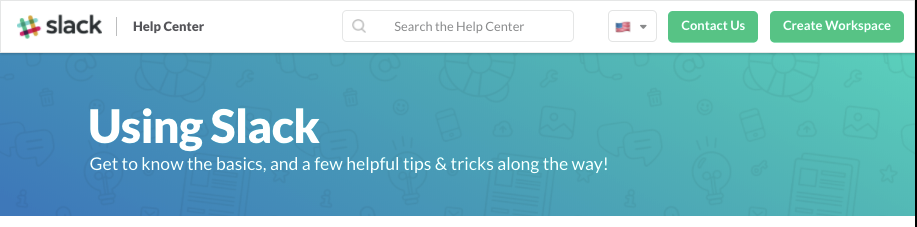
|
Allow email feedback on help articles
If a user states that a help article was not helpful, launch a feedback form that will submit information directly to a designated email. Decide whether this is an existing doc team, support, or new feedback@edx.support.org email. |
Personalizing the user greeting
Now that we are having users sign in before logging a ticket, if they visit the help center after login, they can be greeted with a personalized message in the hero area:
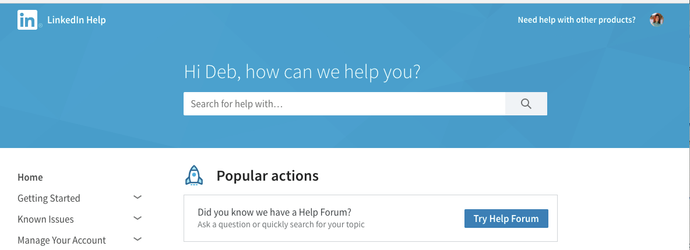 |
4/4/2018 DONE: Add an Alert/Notification Banner that can be turned on/off at top of home page:
- English alert article: alert-en-US
- Spanish alert article: alert-es-419
There are times that we would like the ability to draw site visitor's attention to an important update or known problem. We can add code to allow us to (manually) do this:
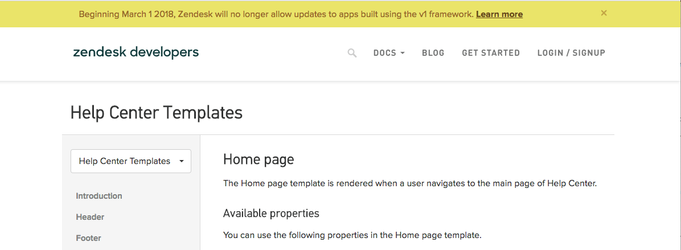 |
Create highlighting style options for notes/warnings/etc.
Zendesk Chat widget provides in-page options to search for and view help articles. We'd need to ensure our implementation is accessible, as natively it isn't.
Article Improvements
- Article optimization: articles will be iteratively reviewed for the following:
- Accuracy
- Brevity and clarity
- Search optimization (using HC search term results)
- Appropriate labelling (ZD's term for tagging)
- Optimization for use with Answer Bot, Zendesk's AI auto-suggestion engine
Using a web page word counting site may be helpful, to ensure that article labels and keywords are in sync with search terms.
Authoring Workflow Improvements
- Review Workflow: Create and socialize a , to include:
- Researching a feature or functionality
- : (we are on a waitlist to try the ZD Guide Team Publishing beta, which will solve some of the authoring challenges with version control/state)
- Reviewing the draft English article
- When article is complete and content has been verified, communicate translation needs to Ned/Support.
- When the feature or functionality is live, .
- Content lifecycle management: review Work in progress and Deleted area for article cleanup. Delete any that are over 12 months (6 months?) old, or are no longer needed/relevant.
- Translation/Localization Workflow: Work with Ned to determine a translation workflow to ensure all help articles are available in both languages, as well as define a process to proactively plan for future locales. While the two processes share much in common, they differ in key ways:
Translation is the process of changing an original (source) language version of web content such as text, multimedia, ebooks, or apps into a different (target) language by simply substituting words from one language to another, in context.
Localization is a more specialized process of adapting your web content and applications for regional, or local, consumption. In addition to translation, the source language and other site elements may be modified to appeal to the customer’s cultural preferences in their own target language.
Efficiency/TTV (Time to Value) Improvements
- Agent/Author Feedback Loop: Identify doc/article 'holes' in response to ticket inquiries. Example: Ticket #734295 (Bad formatting caused incorrect ....) seems to point to that we aren't documenting how to properly format python inputted expressions. Is this something we should add? How can we ensure that agents surface these areas, so that we can continue to improve existing articles, as well as scope and plan for additional articles.
- Train the trainer workshop for Support staff: Present the recent help center changes and educate Support on ways they can best use the new help center to resolve tickets more efficiently.
- Post-release and Ongoing Communications: Ensure that Support is aware when changes are releasing and/or being made to the documentation, and encourage them to leverage the help articles in resolving tickets.
- Answer Bot Optimization: Plan to add articles and increase the content set that AB can autosuggest to learners.
Accessibility Updates
- TBD (Awaiting final review by Mark Sadecki).