Describe when someone would need this information. For example "when connecting to wi-fi for the first time".
Step-by-step guide
Firstly, there are 3 simple things to keep in mind:
- All the authentication information should be kept privately.
- If you add them to the edx-platform source files there will be conflicts when you upgrade or pull from master/branches.
- So, the best place to keep all the settings for all your Open edX applications is /edx/app/edx_ansible/server-vars.yml.
0. Checkout all of your modification on: (to avoid source code conflicts)
cms/envs/common.py
lms/envs/aws.py
cms.env.json
cms.auth.json
lms.env.json
lms.auth.json
1. Create server-vars.yml in /edx/app/edx_ansible/
2. Add these following variables to server-vars.yml with your SMTP information:
EDXAPP_EMAIL_BACKEND: 'django.core.mail.backends.smtp.EmailBackend'
EDXAPP_EMAIL_HOST: 'localhost'
EDXAPP_EMAIL_PORT: 25
EDXAPP_EMAIL_USE_TLS: False
EDXAPP_EMAIL_HOST_USER: ''
EDXAPP_EMAIL_HOST_PASSWORD: ''
...
# you can add more here
Notes:
- These settings use the local smtp service to sent out messages. If you want to use gmail or your own smtp server, change them.
- For more vars, please read this.
3. Run the update command to apply the changes:
sudo /edx/bin/update edx-platform master
If you're not running on a custom/forked version of Open edX, then instead, you should run: /edx/bin/update edx_platform $(cd /edx/app/edxapp/edx_platform; git rev-parse HEAD)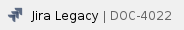 as this will ensure your version of the code stays the same, and all that changes is the regenerated configuration files. |
You can add this line in /edx/app/edx_ansible/server-vars.yml to pull code from your folked edx-platform:
edx_platform_repo: "https://github.com/<user>/edx-platform.git"
For more instructions, read here.
4. By default, the LMS runs on port 18000, if after the provisioning it changes back to that port, go to /etc/nginx/sites-available/lms and modify the server port (80). Then restart nginx.
5. Compile the assets:
sudo -H -u edxapp bash
source /edx/app/edxapp/edxapp_env
cd /edx/app/edxapp/edx-platform
paver update_assets cms --settings=production
paver update_assets lms --settings=production