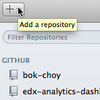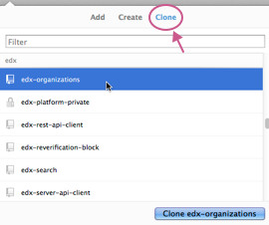/
1. Clone the edx-documentation Repository
1. Clone the edx-documentation Repository
To work on the documentation files, you need to create a copy of the entire edX-documentation repository on your local machine. You can do this from a command line or by using GitHub Desktop.
Note: If you want to work on the Insights guide or on text strings in the UI, you need to clone the edx-analytics-dashboard repo or the edx-platform repo, respectively. The procedure for cloning these repos is the same as the procedure below. Just substitute edx-documentation with the name of the repo that you want.
To create a copy of the edX-documentation repository via the Command Line
- At the command line, switch to the directory where you want to create a copy of the repository.
- Run the following command to create a local copy of the edx-documentation master branch.
git clone git@github.com:edx/edx-documentation.git
To create a copy of the edX-documentation repository via GitHub Desktop
- Open the GitHub client (not GitHub on the web), and then sign in to your account. If you don't have an account, create an account with your edX e-mail address.
Above the left pane, click the Add a Repository (plus sign) icon with dropdown and select Clone.
If you do not see the plus sign, select the Collapse or expand the repositories list icon to reveal the plus sign. - Select the edX repository that you want to clone and click the Clone <edx-repositoryNAME> button when it becomes enabled. Select the location to clone the repository to.
After you clone the repository once, you don't have to clone it again. The repository is updated automatically based on the branch you choose to work in.
After the repository has synced to your computer, you create or select branches to work on within this repository.
Links
, multiple selections available,