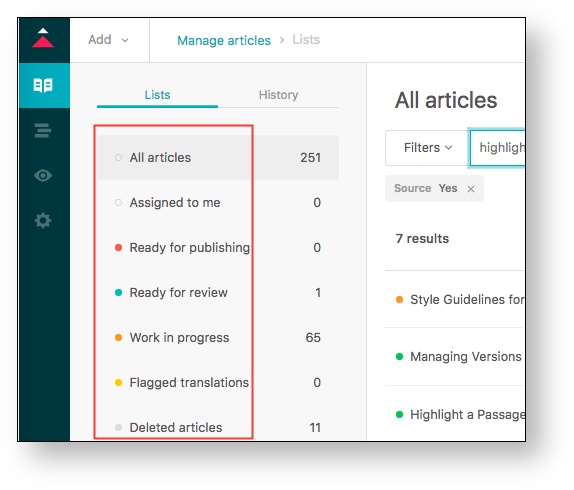/
About Workflow States in Team Publishing
About Workflow States in Team Publishing
Team Publishing allows you to manage the overall life cycle of help articles with workflow states, which give you control over help article creation, reviewing, updating, deleting, and tracking translations.
There are seven workflow states:
List and States in Team Publishing
- All Articles: This number represents all articles in any state associated with the selected help center.
- Assigned to me: These are articles that are assigned to you. The assigner can leave a comment with explicit instructions or requests.
- Published: All help articles currently published and live.
- Approved for publishing: These are articles that have been reviewed and approved, and are staged to be published.
- Ready for review: These are articles (new or existing) that are ready for another user to review.
- Work in progress: Any update to an article in another state will put it in a Work in progress state.
Articles that may be in this state are:- New articles that have been saved but not published.
- Live articles that you have made changes to (once you have saved the changes).
Note: Work in progress will save, but will not reveal, your changes, until you are ready to publish them. This is useful for articles that will have changes due to future feature releases. Any changes you make will not affect the published version of the article. - Articles that you have unpublished.
- Flagged translations: These are articles that have had updates in their default language, but have not had updates in the supported, translated articles.
- Archived Articles: These are articles that have been deleted, but can still be added back to the knowledge base by restoring them. There is actually no way to permanently delete help center articles.
Related articles
Filter by label
There are no items with the selected labels at this time.
, multiple selections available,