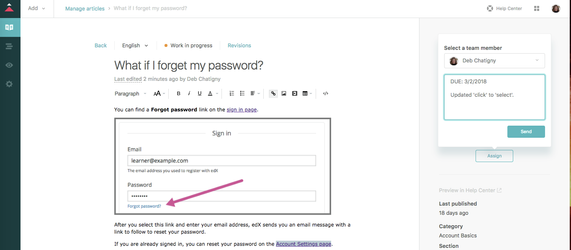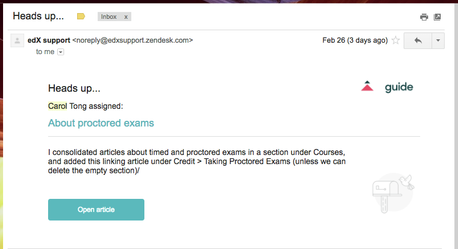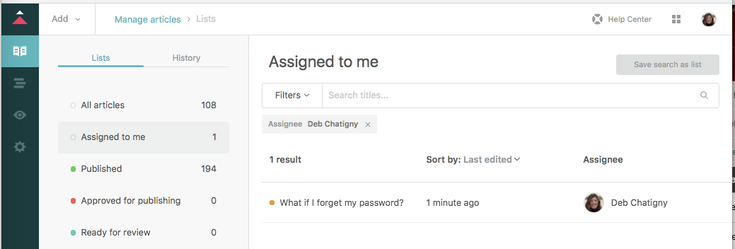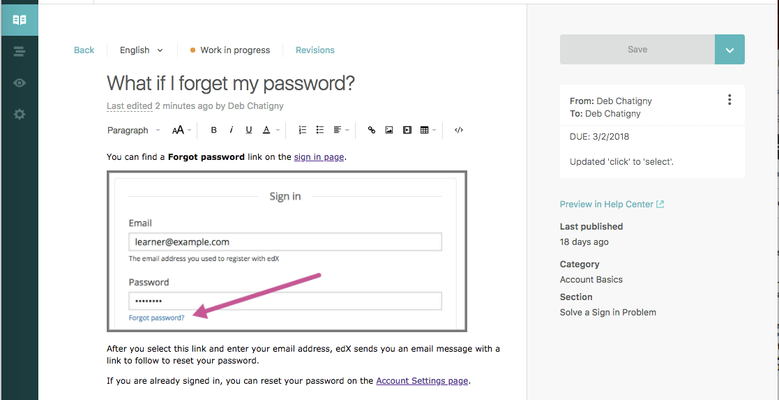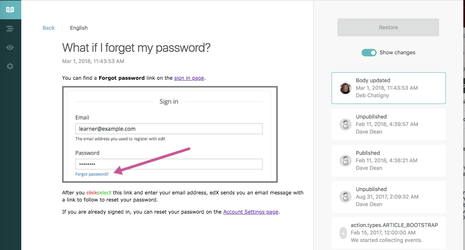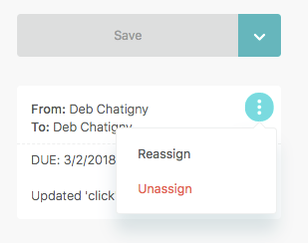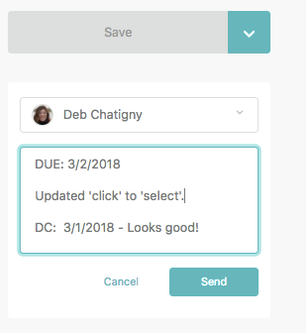Article Review Process for SMEs
To review help articles
- In Zendesk Guide, navigate to the article that needs review.
- In the right hand pane, select Assign.
- In the Select a team member dialog box, select the reviewer. In the comments field, enter the review due date at the top. On a separate line, enter the specific details of what you would like reviewed, then select Send.
Note: Ignore the success message that appears stating that the article was assigned for translation. We are using this workflow primarily for reviewing articles as well as assigning translations. - Zendesk Support automatically sends an email to the person the article was assigned to, with the body of the comment, as well as a link to access the article.
- If the reviewer is already signed in to Zendesk Guide, they can view articles needing their review in the workflow state Assigned to me.
- If the reviewer accesses the article directly from the link in the Zendesk Support notification email, the article launches in Guide, with the review originator's comments as well as due date visible.
- The reviewer can do the following:
- In the right hand pane, select Preview in Help Center to view the content with formatting and context.
- At the top of the page, select Revisions to view a chronological list of changes to the article.
- To respond to the article with proposed edits/feedback/approval, the reviewer selects the ellipses at the top right of the page and selects Reassign.
- This opens the commenting field, where they can enter their comments or proposed edits. Once the reviewer has entered their feedback, they assign the article back to the author (or to another reviewer) via the dropdown menu, then select Send to send the comments back to the author.
- The article is now assigned back to the author, who can now incorporate edits, reassign, or publish the article.
- Until it is time to publish the article, the article resides in the Work in progress state. Zendesk does not have the ability to assign an automatic publication date at this time.
Related articles