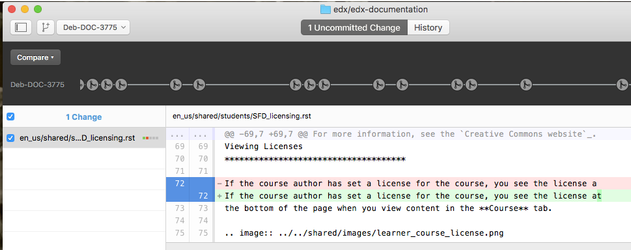...
- In Sublime, open the file that you want to change. You can also open Finder and navigate to the file.
- Edit and save the files that you want to update.
In Github Desktop, you see the changed file, which is visible in the right hand pane, and is represented as an uncommitted change in the header. This denotes that you have changed the file on your desktop, but the file has not been committed to the project, nor has it been published to the online guide.
For more information about Sublime, see Documentation Tools.
...