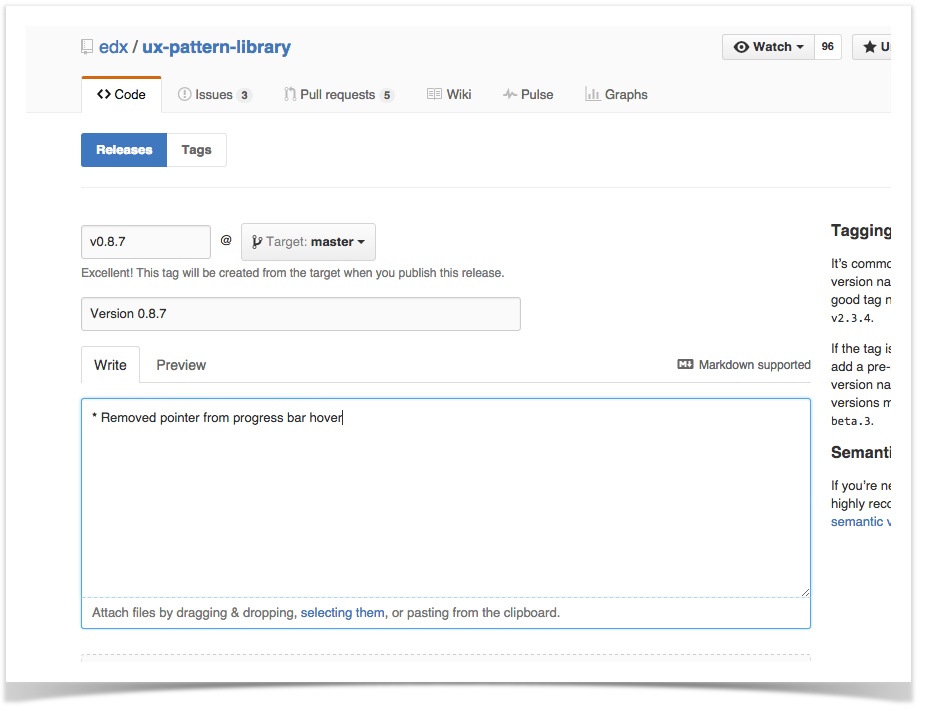Table of Contents
Prerequisites
Become an NPM contributor
Create a new NPM user at https://www.npmjs.com.
Set up your NPM author information (taken from https://gist.github.com/coolaj86/1318304):
npm set init.author.name "Your Name" npm set init.author.email "you@edx.org"
Confirm your settings:
npm config ls
- Create an IT ticket to request that your account be made a contributor
Include your NPM account name and a link to the library (https://www.npmjs.com/package/edx-pattern-library)
- Add Andy Armstrong (Deactivated) to the ticket
Update the version
Update the Pattern Library version in the code:
Create a new branch from master
git checkout master git pull git checkout -b USERNAME/library-release
- Update the version number:
- Update bower.json (for the Bower package)
- Update package.json (for the NPM package)
- Add release notes to CHANGELOG.md
- Determine all the changes since the subsequent release
- e.g. https://github.com/edx/ux-pattern-library/compare/0.10.0...master
- Add a new section to CHANGELOG for the release number with bullets for each important change
Build the minified and uglified production assets:
gulp build-production
Add and commit all the updated files
- Create a PR with your changes using the Pattern Library PR Template.
- Note: you only need one reviewer for a release PR
Merge your changes once you have thumbs
Publish Package to Bower & NPM
The UI Toolkit is available as both bower and NPM packages. Please follow these instructions for publishing to both package managers.
- Create a new release in GitHub
- For example:
- Include the same bullet points from the CHANGELOG
- Note that Bower will automatically create a new release once the GitHub release has been created
- For example:
Publish the updated version to NPM
npm publish
Confirm that the version updates have been applied:
Look at the top of this page: https://www.npmjs.com/package/edx-pattern-library
Note that there may be a slight delay before the updated versions appear