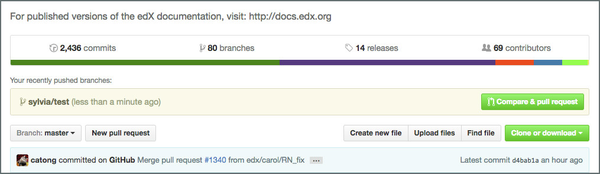...
When you're ready for work to be reviewed, create a pull request. You can create a pull request from the GitHub Desktop, but it's recommended that you create a pull request with GitHub on the web via the process below, so that you can use the preformatted template to include needed information, such as reviewers, for the pull request.
- After you sync your changes on GitHub Desktop or "push" your latest commit using the command line, go to https://github.com/edx/edx-documentation.
Near the top of the page, you see a "You recently pushed branches" message, along with the name of your branch and a green Compare & pull request button.
- Select Compare & pull request.
- On the page that opens, enter a descriptive name for the pull request, and then fill in the template. GitHub sends e-mail messages to anyone you tag.
- (Optional) Copy the URL for your pull request and paste it into a comment in the related JIRA story.
...
For reviewers who don't have a GitHub account or to provide an easier reading experience to reviewers, you can create an HTML version of your branch and circulate a link. Most SMEs will review your RST file in GitHub on the Webweb.
See Publish Documentation on Read the Docs for instructions on preparing an HTML draft.
NOTE: Make sure you create your own new draft ReadTheDocs Read the Docs project, rather than building a new version of the existing published guide.