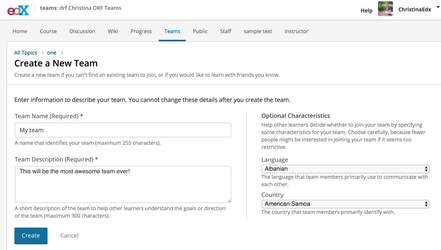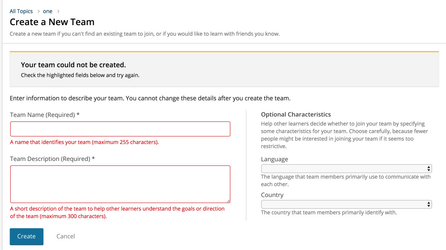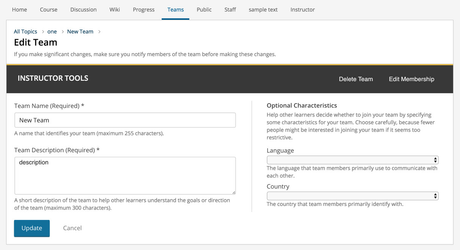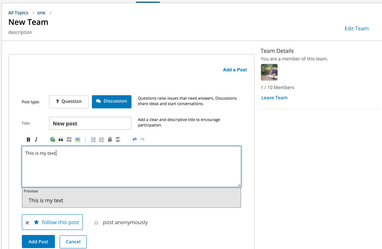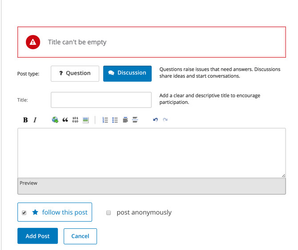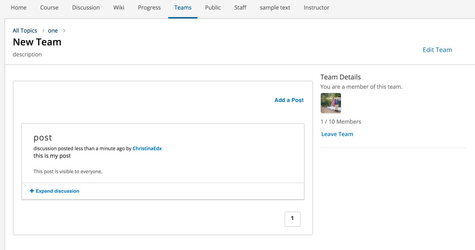/
Teams Forms UX Audit
Teams Forms UX Audit
Note that teams must be enabled via Advanced Settings. Example configuration:
{
"topics": [
{
"description": "First Topic",
"id": "0",
"name": "one"
},
{
"description": "Second Topic",
"id": "1",
"name": "two"
},
{
"description": "Third Topic",
"id": "2",
"name": "three"
}
],
"max_team_size": 10
}
| Location | Effort to convert into PL | Form Layout | Alignment | Label location | Tooltips | Placeholder text | Validation | Location of validation | Advance input fields | Semantic HTML | Links | Action buttons | Submit |
|---|---|---|---|---|---|---|---|---|---|---|---|---|---|
Create a new team https://courses.stage.edx.org/courses/course-v1:teams+drf+1/teams/#topics/0/create-team | High | ? | ? | Above | No | No | Yes | Below | Language choices, Country choices | Yes | N/A | Create/Cancel | Taken to team page |
Inline discussion component within Teams | High | ? | ? | Left | No | No | Some | Above form | Markdown for discussion post | Yes | N/A | Add Post/Cancel | Taken to team page |
Screenshots
Create a Team
Edit team, same form used.
Inline Discussion component
After posting