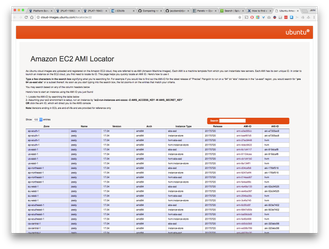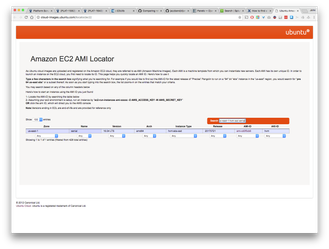/
How to find a base Ubuntu Amazon Machine Image (AMI)
How to find a base Ubuntu Amazon Machine Image (AMI)
At times, you may want to build an IDA starting with a base AMI containing no previous edX code. To find the proper base AMI for most IDAs (including edx-platform):
- Visit this URL: http://cloud-images.ubuntu.com/locator/ec2/
- Enter the following terms in the search box: us-east-1 hvm ssd xenial amd (for 16.04) OR us-east-1 hvm ssd bionic amd (for 18.04)
- Exactly one AMI should be showing in the filtered list:
- The term definitions:
- us-east-1: The region in which we run our edX infrastructure (currently).
- hvm: Virtualization type allowing faster virtualization
- ssd: Supports solid-state drives for fast disk access.
- xenial: Codename for Ubuntu 16.04
- bionic: Codename for Ubuntu 18.04
- amd: System processor
- Use the AMI ID, which is in the form "ami-xxxxxxxx".
, multiple selections available,
Related content
How to Install and Start the E-Commerce Service in Native Installations
How to Install and Start the E-Commerce Service in Native Installations
More like this
Replicating Jenkins Build_ami
Replicating Jenkins Build_ami
More like this
MANUAL LAUNCH: edx-video-pipeline testing
MANUAL LAUNCH: edx-video-pipeline testing
More like this
Koa Native Open edX platform Ubuntu 20.04 64 bit Installation
Koa Native Open edX platform Ubuntu 20.04 64 bit Installation
More like this
Running Open EdX in Production
Running Open EdX in Production
More like this
Large Instances - DevOps Sub-Working Group
Large Instances - DevOps Sub-Working Group
More like this