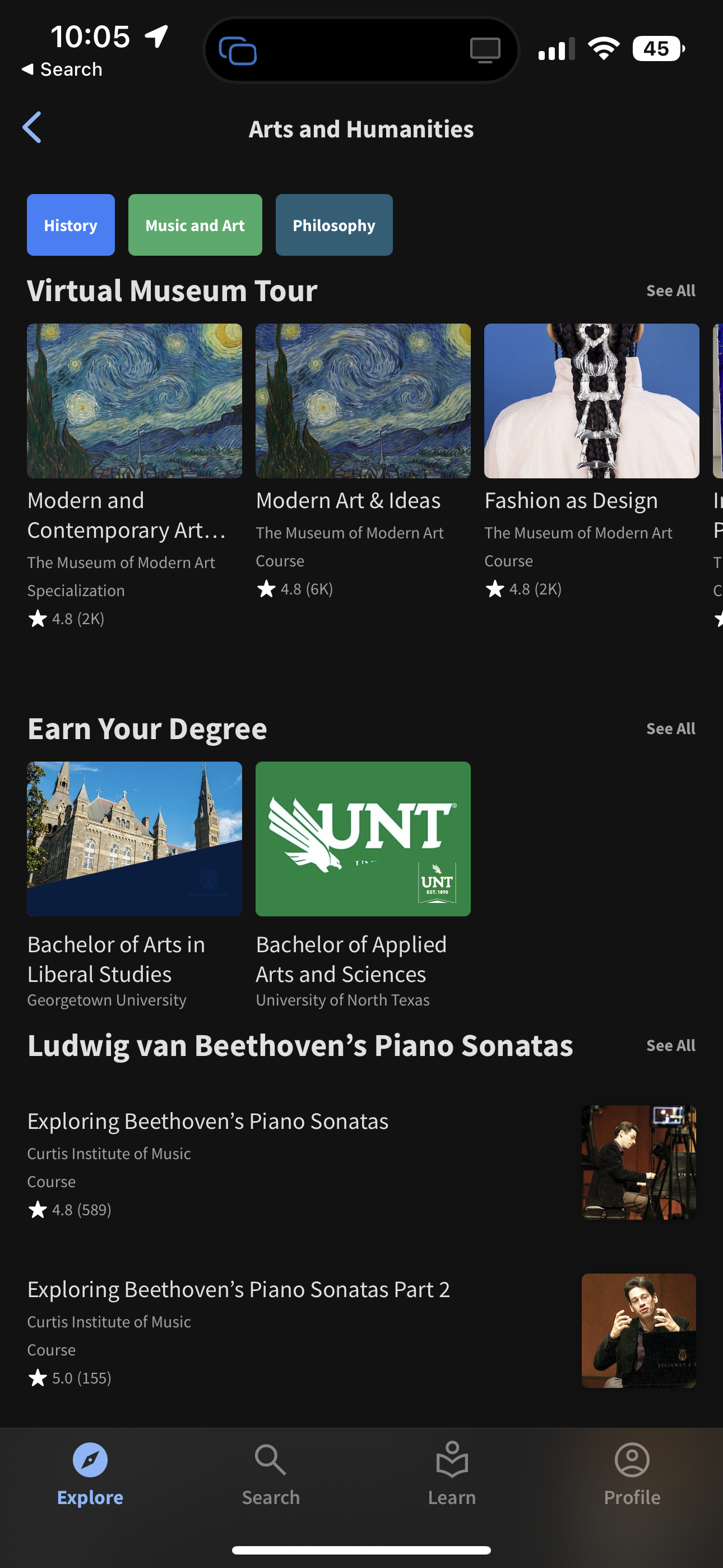Coursera - March 23
Overview
Coursera is an online learning platform that offers a wide range of courses and specializations from top universities and institutions. In addition to the web-based platform, Coursera also offers mobile applications for its users. The mobile applications are available for both iOS and Android platforms.
The Coursera mobile applications offer a range of features that allow users to access and complete courses on-the-go. Some of the key functionality of the mobile applications:
Course browsing and enrollment
Video lectures and course materials viewing, including bulk download
Audio mode for video content, including the ability to listen without having the app active / in focus
Quizzes and assignments submission, along with other text content in course
Course discussion forums
Course visual progress tracking and certificate download
Experience Areas of Note
After reviewing the Coursera experience, a number of experience categories were created and organized based on an initial rating of the potential impact on the Open edX experience. Many factors could impact this scale but the focus was on how much of an improvement the core experience could get and how broadly applicable the improvements might be.
With the top rating of “👀 👀 👀” the following areas felt like they would benefit from further investigation. Additional detail is provided for each in the table below.
Course Download Tools
Audio Mode
Expanded Catalog Discovery
Program Experience
Second tier - “👀 👀 ”
Grade Prompts and Targets
Learning Reminders
Video Notes
Multi-Catalog Experience
Third Tier - “👀“ and “✅”
Course Navigation Basics 👀
Course Dashboard Listing 👀
Personalized Dates ✅
Discussion Experience ✅
Profile Experience ✅
Visual Progress ✅
Category | Screenshots / Details | ||||||||||||||||||||||||
|---|---|---|---|---|---|---|---|---|---|---|---|---|---|---|---|---|---|---|---|---|---|---|---|---|---|
Top 4 Experience Categories - | |||||||||||||||||||||||||
Course Download Tools | Coursera’s mobile application allows for video downloads, but offline viewing for text and problems is also possible as shown in the attached screenshots. Moving to a simple course download inclusive of content, problems, and video is a key improvement area for improved on-the-go learning but also access in limited bandwidth contexts.
| ||||||||||||||||||||||||
Audio Mode | Coursera's mobile applications offer an audio mode for video content, which allows users to listen to lectures without having the app active or in focus. This feature is helpful for users who want to listen to course material while doing other tasks on their phone, such as commuting or exercising. Additionally, this feature can help users conserve battery life and data usage by not having to keep the video player open.
| ||||||||||||||||||||||||
Expanded Catalog Discovery
| Discovery - Collections Collections are curated groups of courses that are organized around a specific topic or theme. Each collection includes a selection of courses, along with additional resources and materials to support learning. Collections are created by Coursera's content team and are regularly updated and refreshed to reflect new courses and emerging trends in different fields. These collections are surfaced like categories in Netflix, providing alternate ways to browse the catalog based on industry, interests, or other learner-focused categories. (Example collections: https://www.coursera.org/collections/popular-online-courses-coursera-anniversary , https://www.coursera.org/business/collections/ )
Discovery - Popular & Recent Searches When you are searching for courses, some popular queries are shown on the search page. Recent searches are also stored and included for quick reference. These both represent areas the Open edX mobile search experience does not cover, partially because of the web search capabilities in the existing app as opposed to native catalog discovery tools.
Discovery - Subject + Topic Taxonomy Another dimension in which Coursera Mobile’s search experience excels is the inclusion of a visible taxonomical (subject + topic) hierarchy to help students quickly narrow focus within a catalog browse experience. As with other discovery experiences, this won’t be possible for Open edX mobile unless a native catalog search experience exists which would allow for various ways to organize browse pages for the catalog as on Coursera.
Discovery - Course Enrollment Page The basic Coursera course enrollment pages include much more detail than the out-of-the-box Open edX enrollment pages. This detail provides a much more complete catalog discovery experience on the go than our Open edX mobile default experience.
| ||||||||||||||||||||||||
Program Experience | The program (aka specializations) experience on mobile is much more developed in Coursera than on the Open edX experience. Programs today only render their mobile web program dashboard, but there is no program discovery or purchasing workflow built natively into the application. Coursera’s experience allows for program discovery, as well as bulk program purchase (via subscription).
| ||||||||||||||||||||||||
Second Tier of Experience Categories - 👀 👀 | |||||||||||||||||||||||||
Grade Prompts and Targets | The Coursera mobile course experience has a “Grades” page that essentially only renders Assignments and items with Due Dates, a similar filtered view of the Course to “Videos”. This is something to consider for the Open edX mobile case, or a potential path toward combining the Course experience with the option to show the Full Course or just Assignments / Videos. This Grades view also has a few messages / prompts up top guiding learners to submit assignments before upcoming deadlines. The weight / impact on grading over all was presented in context on these items as well.
| ||||||||||||||||||||||||
Learning Reminders | The Coursera experience allows for customized learning reminders for specific study times, a basic notification system targeting learner planning patterns + retention. Studies have shown that plan definition increased the likelihood of goal adherence / follow-through, so there is value in exploring how notification and other patterns could help support this retention / behavior patterns. Duolingo’s approach to this is even more sophisticated in its notification tone / communication strategy, and presents another example to explore. | ||||||||||||||||||||||||
Video Notes | Students can bookmark specific moments in videos as a feature called ‘Video Notes.' This can help students recall / reference content, echoing a similar general content capability that Khan Academy has with its bookmarks tool. These notes provide an opportunity for future rapid review / reference use cases, and can also give students something active to engage in / review as a video progresses while in portrait mode. | ||||||||||||||||||||||||
Multi-Catalog Experience | The Coursera mobile experience allows to your switch between multiple catalogs, an improvement critical to supporting enterprise learners, subscription models, or other fractional catalogs that might relate to learner commerce or other access rules. | ||||||||||||||||||||||||
Third Tier of Experience Categories - “👀“ and “✅” | |||||||||||||||||||||||||
Course Navigation Basics 👀 | The Coursera navigation approach echoes a web view with course tabs as opposed to the standard mobile tab panel approach. This does allow for a longer list of visible actions / tabs. In particular the Grades view is a valuable one, since it focuses students in on required activities / assignment . This could perhaps be explored (in addition to the Videos tab) as filtered top level vies of the course page, or as a new tab in addition to Course + Video. | ||||||||||||||||||||||||
Course Dashboard Listing 👀 | A minimalist version of the Course dashboard exists for Coursera’s application, which is similar to the Open edX mobile experience. We did not review the programs experience, but this would likely render on the Learn page similarly. The main application navigation outside of a course echos the Open edX mobile experience, but renders all main areas as separate tabs (Explore, Search, Learn, Profile). The Open edX mobile application renders (Courses, Programs, Search) with Profile + Account settings merged into a smaller area with no primary tab menu item. Coursera’s dashboard listing integrates in simplified course progress into the dashboard, something the Open edX mobile experience does not do. | ||||||||||||||||||||||||
Personalized Dates ✅ | Echoing improvements built into the Open edX mobile application in the past two years, Coursera’s experience shows student specific pacing deadlines that can be reset when you return later to a course (so long as the course is still active / open). | ||||||||||||||||||||||||
Discussion Experience ✅ | Coursera application has a simple discussions experience, available on Mobile, (did not check if notifications are a part of the experience.) The experience is even simpler than the Open edX mobile experience, so nothing major to call out here. Simpler experience for following discussion compared to the Open edX experience (use of toggle action for following a post.) | ||||||||||||||||||||||||
Profile Experience ✅ | While this was only a limited test the profile appears to be rather basic on the Coursera application, similar to if not simpler than the (also simple) Open edX mobile profile tools. | ||||||||||||||||||||||||
Visual Progress ✅ | Outline navigation items switch from their content type icon to a checkmark once completed, similar to the Open edX mobile application, though the Open edx application keeps both icons visible even after completion (minor difference, though the Coursera layout is visually cleaner / simpler). | ||||||||||||||||||||||||